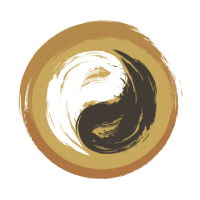If you have received the Zous Advanced via UPS in an unassembled state, there's no need to worry. We have prepared a comprehensive, step-by-step installation guide that provides clear instructions, allowing you to easily assemble the reformer in just 30 minutes.
Prior to beginning: it's essential to emphasize that incorrect installations could result in an unstable reformer. Therefore, please ensure that all frame parts, including the pole, are securely in place before utilizing the reformer. This precaution is crucial for your safety and the optimal functionality of the equipment.
Please send email to Columbus@personalhour.com incase you need any help
Step 1: Check the parts.
Please be aware that the frame depicted in these images is the Janet reformer frame. The installation steps are identical; only the wood type differs.

Step 2: Install the frame
To install the frame, allocate these 2 connectors

Make sure they are in this position

Allocate the 4 screws on each side of the frames parts

Use Allen key to remove the screws

Attach the connectors as the image below.

Repeat this for all the 4 sides.
Ensure that they are adequately tightened.
Step 3: Install the legs.
Allocate the 6 legs and 6 long screws.
Note: There are 8 positions available for the legs, with 4 in the middle. Generally, two middle legs should suffice. However, if you require additional support, simply send us a request, and we'll accommodate your needs accordingly.

Insert the screw from the top hole.


Allocate the legs holes from the frame

Use insert the legs into the frame holes as the image below.
Make sure it is secure and tight enough

Repeat for the whole 6 legs.
Step 4: Install the foot bar.
First allocate the long padded pole and the two foot bar handles as below

Then remove the screws from the foot bar pole

Use them to attach the handles

Repeat for two sides.
Step 5: Attach the foot-bar to the frame




Repeat for 2 sides.
Step 6: Install the wheels

Find the wheels screws in the edges of the frames

Remove the screws
Use them to attach the wheels as the below image

Repeat that for the 4 sides.
Step 7: Install the middle pole.
This step is crucial; failing to install this pole will result in an unstable reformer.
Allocate the shorter pole
Remove the screws
And attach it to the frames connectors as the below image


Step 8: Install the shoulder rest


Repeat for 2 sides
Step 9: Install the pulley tower
Allocate the tower holes

Insert the tower poles
Use the below screws to secure it

Repeat for both sides
Note: for some versions instead of these screws you will get eye hocks
DONE!